The first success key to idmy ...
listen or / and read instructions with care and calm
A free "idmy" application to download? with support on the 13 steps of the method via the internal chat in the Application? Yes Yes ! it exists ... Do you want to prepare yourself to face the future even better and its surprises? Be as clear as possible about your talents, your intuitions and the consistency of your actions!
If the method were easy, everyone would ... so DARE TO TRY! the idmy booster is at your service free of charge to guide you towards the most effective content possible for you!
Help - Tricks - Tips (free)
user questions (from the most recent to the oldest)
- From the MENU, I only see the "tips and tricks" video in small format, how to enlarge it to be able to read it?
- once the video is launched, double tap on your screen (iOS) to enlarge the video over the entire screen of your mobile. You can activate the pause whenever necessary.
- Can we enter the information on a computer?
- No, the application is only available on iOs / Android mobiles and tablets. The dictation option is available (if on your smartphone) the mobile app for easy writing.
- How to review a video instruction?
- Once the sector has been chosen (JOB / LIFE) Click on the content (impacts, achievements, etc ...) Click at the top right of the screen on "help?" and you will have access to the "tutorial" (to the video and its text), and to the right "Help and examples" always visible
- How to change validated content?
- Once validated, the content remains unchanged for the free application The PREMIUM subscription version allows you to do this by simple request (pencil symbol to the left of the question mark) throughout the duration of the PREMIUM subscription
- How to find examples of "effects / impacts" verbs
- Click on the JOB / LIFE sector Position yourself on the "impacts" screen Click at the top right on "help?" and you will have access to the tutorial (to the video and its text), and on the right "Help and examples" always visible
- How to find examples of writing to best apply the instructions?
- Click on the JOB / LIFE sector Position yourself on the "impacts" screen, for example Click on "?" , to the right of the examples or comments still visible ditto for Realization, Key tasks, etc.
- Once the method is complete, what happens?
- In the free version: you have your content in pdf form. You can take advantage of using your work to make the best possible decisions in relation to your impacts, your achievements and your key tasks in the two sectors (JOB / LIFE). You get one idmy certificate free of charge per completed course
- What happens when I unsubscribe from idmy?
- Your personal identification data is deleted
- I am seeing annoying line breaks when reading fields or choosing values, is this normal?
- It is because the size of the characters on your mobile has been chosen larger than that of the original App After I have finished entering information,
- I do not observe the disappearance of the "checking ...", what should I do?
- either close and reopen the App, or you must go to the top right of the screen display (3 dots) and "refresh". This action takes into account the validation actions carried out by the idmy supervisor, otherwise he is working on it and it will not be long
Web page version of 07/28th/2020 / idmy booster
TO ENJOY THE FIVE ADVANTAGES OF THE METHOD
TO ENJOY THE FIVE ADVANTAGES OF THE Idmy METHOD (I design my JOB & I design my LIFE), visit the idmy site and get started in the method with the positive and benevolent help of the idmy booster!
Once its targets and their expected impacts have been validated
Once its targets and their expected impacts have been validated: more consistency in its decisions, easier decision-making in the face of several possible choices, time savings focused on the most important ...
more self-confidence and more courage
After having validated 3 achievements ...
After having validated 3 achievements, therefore three concrete contributions to its environment, I strengthen my presence, I leave positive traces, I do what I say (compared to others who say what they are going to do) and
I influence the present by making better decisions, to achieve my chosen future!
The main key tasks chosen ...
With the main key tasks chosen, I secure my future, I refocus on priorities, I manage and protect my projects.
I cultivate my credibility and my reliability.
Security activities ...
Better detailed security activities: I organize myself better, I develop my best practices, I optimize what I do, I explain my strengths and my good practices.
I accelerate my continuous development.
After the intuitive indicators (piloting ...)
After the management indicators, I measure the consistency between what I do and the personal values or my contribution to the cultural values of the company.
I know What I'm doing, I increase my motivation to act because I know how to act with anticipation too.